API v2
Welcome to the Huggy API. With it, you can manage all agents, contacts and serve your customers, send and receive messages. This API allows you to programmatically perform actions on your company account.
Our API natively supports the format:
REST
The system should make a request for the URL https://api.huggy.app/v2, sending the parameters by GET, POST, PUT or DELETE. For each request, the response will be a JSON object, which is detailed throughout this documentation.
Authentication
The authentication of APIv2 is made upon the token of access that can by which can be purchased by a platform accountde, as shown in the image below:
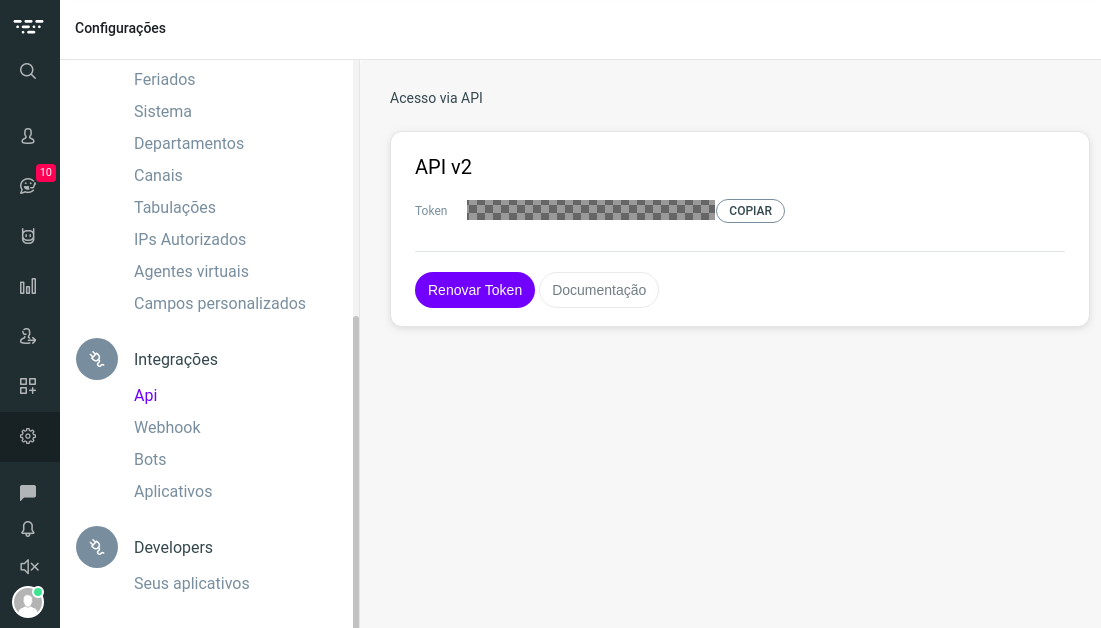
For this, you must provider a header of authorization in each request made, following the format:
X-Authorization: Bearer xxxxxxxxxx
Headers
All requests must also include the following headers:
- Content-Type: application/json
- Accept: application/json
- Authorization: Bearer xxxxxxx
Language
By default, when not informed the Accept-Language, all requests will be answered in english. For get the response at a preferred language, in the header of your request, enter:
- Accept-Language: en
- Accept-Language: pt-br
- Accept-Language: es
Request
By default, all calls in API define that the request is being made directly at the main company. That is: the first company an agent was linked to.
If a request are being made at a secondary company, it must assume the URI model https://api.huggy.io/v2/companies/{companyID}/resource...
Response
Some requests successful can be answered with a status 200 or 204 without a body returning, such as requests that are using POST and DELETE methods.
Pagination
The request parameter is available to all endpoint that list a resource content being accessed.
This list is limited to 20 results and the remaining resource, if exists, can be accessed with a search parameter ?page=1 in one request url. This page start in 0 (first page). If the requested page does not exist, a empty list [] will be returned in the request body.
Usual server responses:
- 200 OK - The request was successful.
- 201 Created - The request was successful and a resource was created.
- 204 Modified - The request was successful and a resource was modified.
- 400 Bad Request - The request could not be understood or was missing required parameters. Check the reason in the body response.
- 401 Unauthorized - Authentication failed or user doesn't have permissions for requested operation. Check the API token, he may be wrong.
- 403 Forbidden - The customer doesn’t have permission to content, the server is reserved to don’t give more answers. Different from code 401, the customer identity is known.
- 404 Not Found - Resource was not found. This could be caused by a non existent ID.
- 423 Locked - The resource being accessed is blocked, not being possible, at the time, to interact with it.
- 501 Request Failed - May be caused by wrong method of request.
Agentes
GET/agents
List all agents
Get the list of all company agents.
Response 200
[
{
"id": 12162,
"name": "John Doe"
},
{
"id": 11839,
"name": "Nicolas Tesla"
},
{
"id": 11433,
"name": "Linus Torvalds"
},
{
"id": 11432,
"name": "Dennis Ritchie"
}
]
2
3
4
5
6
7
8
9
10
11
12
13
14
15
16
17
18
GET/agents/{id}
View an agent detail
Get the data of a agent by your ID.
| Parameters | Type | Example | Description |
|---|---|---|---|
| id | number | 34146 | Agent identifier number |
Response 200
{
"id": "34146",
"name": "John Doe",
"email": "john@doe.com",
"login": "johndoe",
"type": 3,
"phone": "551199999999"
}
2
3
4
5
6
7
8
Response 400
{
"reason": "This message will inform what caused the error"
}
2
3
POST/agents
Create a new agent
Invite a new agent for Huggy platform.
Note: A new agent will only be visible after accepting email confirmation.
| Attribute | Type | Description | Required |
|---|---|---|---|
| string | Email of new agent | Yes | |
| type | int | Agent access scope definition | Yes |
Request Example
{
"email": "john@doe.com",
"type": 1
}
2
3
4
An agent is defined for your access perfil, this is represented for attribute type that receive a numeric value, at whare:
| Definition | Attribute | Value |
|---|---|---|
| Agent | Type | 1 |
| Manage | Type | 2 |
| Administrator | Type | 3 |
Response 400
{
"reason": "This message will inform what caused the error"
}
2
3
Response 500
{
"reason": "agent already logged in"
}
2
3
PUT/agents/{id}
Update a agent
Update the agent data.
Note: This field password must have less than eight characters.
| Parameters | Type | Example | Description |
|---|---|---|---|
| id | number | 34146 | Agent identifier number |
| Attribute | Type | Description | Required |
|---|---|---|---|
| name | string | Agent name | Yes |
| login | string | Agent login | Yes |
| string | Agent email address | No | |
| password | string | Agent password | No |
| type | int | Agent scope definition | No |
| phone | string | Agent phone | No |
| active | boolean | Definition of activity of agent in plataform | No |
Request Example
{
"name": "John Doe",
"login": "johndoe",
"email": "john@doe.com",
"password": "12345678",
"type": 2,
"phone": "551199999999",
"active": true
}
2
3
4
5
6
7
8
9
Response 400
{
"reason": "This message will inform what caused the error"
}
2
3
Contatos
GET/contacts
List all contacts
Get the list of all contacts.
Note: The return of payload of this request have an attribute
customFields. A list that empty returned if you does not have custom field registred.
Response 200
[
{
"id": 8307934,
"name": "John",
"email": john@doe.com,
"mobile": 1199999999,
"phone": 1133333333,
"customFields": []
},
{
"id": 8227983,
"name": "Tesla",
"email": "nicolas@tesla.com",
"mobile": "1199999999",
"phone": "1133333333",
"birthday": null,
"customFields": {
"segundo_email_customer": "nicolas@dev.com",
"cpf_customer": "03600000041",
"data_customer": "14/10/2019",
"hora_customer": "20:30",
"numero_customer": "104",
"perfil_customer": "Nivel 5",
"telefone_customer": "+557599999999",
"cnpj_customer": "00.000.000/0001-00"
}
}
]
2
3
4
5
6
7
8
9
10
11
12
13
14
15
16
17
18
19
20
21
22
23
24
25
26
27
28
GET/contacts/{id}
View a contact details
Get the data of a contact by your ID.
| Parameters | Type | Example | Description |
|---|---|---|---|
| id | number | 8227983 | Contact identifier number |
Response 200
{
"id": 8227983,
"name": "John",
"email": "john@doe.com",
"mobile": "1199999999",
"phone": "1133333333",
"birthday": null,
"customFields": {
"segundo_email_customer": "john@doe.com",
"cpf_customer": "03600000041",
"data_customer": "14/10/2019",
"hora_customer": "20:30",
"numero_customer": "104",
"perfil_customer": "Nivel 5",
"telefone_customer": "+551199999999",
"cnpj_customer": "00.000.000/0001-00"
},
"channels": {
"voip": true,
"messenger": false,
"widget": false,
"telegram": true,
"whatsapp": false,
"email": true,
"sms": true,
"telegramBot": false,
"whatsappApi": false
}
}
2
3
4
5
6
7
8
9
10
11
12
13
14
15
16
17
18
19
20
21
22
23
24
25
26
27
28
29
PUT/contacts/{id}
Update a contact
Update a contact by your ID.
| Parameters | Type | Example | Description |
|---|---|---|---|
| id | number | 5081748 | Contact identifier number |
| Attributes | Type | Description | Required |
|---|---|---|---|
| name | string | Contact name | Yes |
| string | Contact email | Yes | |
| phone | string | Contact phone | Yes |
| mobile | string | Contact mobile | No |
| address | string | Contact address | No |
| city | string | Contact city | No |
| district | string | Contact district | NO |
| state | string | Contact state | No |
| obs | string | Comment done about contact | No |
Note: Among the attributes that must be passed in the request body, name, email or phone is required.
Request Example
{
"name": "john Doe",
"email": "john@doe.com",
"mobile": "1199999999",
"phone": "1133333333",
"address": "Rua Roque Petroni JR",
"city": "São Paulo",
"district": "Morumbi",
"state": "São Paulo",
"obs": "This is a field for added subjects about the contact"
}
2
3
4
5
6
7
8
9
10
11
Response 204
Successful request with empty body
Response 400
{
"reason": "This message will inform what caused the error"
}
2
3
Response 404
{
"reason": "This message will show that doesn't exist result for your search"
}
2
3
DELETE/contacts/{id}
Delete a contact
Delete a contact by your ID.
| Parameters | Type | Example | Description |
|---|---|---|---|
| id | number | 5082105 | Contact identifier number |
Request Example
{
}
2
3
Response 204
Successful request with empty body
Chats
GET/chats
List all chats
Get the list of all chats.
Response 200
[
{
"id": 13123230,
"agentId": 34146,
"secondAgentId": 8792,
"contactId": null,
"siteCustomerId": null,
"messengerId": null,
"departmentId": null,
"tabulationId": null,
"channels": [],
"queueNumber": null,
"createdAt": "2019-10-29 16:06:00",
"updatedAt": "2019-10-29 16:06:00",
"attendedAt": null,
"closedAt": null
},
{
"id": 13123115,
"agentId": 34146,
"secondAgentId": null,
"contactId": 5081376,
"siteCustomerId": null,
"messengerId": null,
"departmentId": null,
"tabulationId": null,
"channels": [
{
"uuid": "325c3456-9981-43f5-8705-xxxxxxxxxxxx",
"id": "john@doe.com",
"name": "John Doe",
"type": "Email"
}
],
"queueNumber": null,
"createdAt": "2019-10-24 15:22:50",
"updatedAt": "2019-10-24 15:23:00",
"attendedAt": "2019-10-24 15:22:54",
"closedAt": null
},
{
"id": 13119881,
"agentId": 34146,
"secondAgentId": null,
"contactId": 5081359,
"siteCustomerId": null,
"messengerId": null,
"departmentId": null,
"tabulationId": null,
"channels": [
{
"uuid": "325c3456-9981-43f5-8705-xxxxxxxxxxxx",
"id": "john@doe.com",
"name": "John Doe",
"type": "Email"
}
],
"queueNumber": null,
"createdAt": "2019-06-11 11:44:10",
"updatedAt": "2019-06-11 11:44:33",
"attendedAt": "2019-06-11 11:44:14",
"closedAt": null
}
]
2
3
4
5
6
7
8
9
10
11
12
13
14
15
16
17
18
19
20
21
22
23
24
25
26
27
28
29
30
31
32
33
34
35
36
37
38
39
40
41
42
43
44
45
46
47
48
49
50
51
52
53
54
55
56
57
58
59
60
61
62
63
64
GET/chats/{id}/messages
List chat messages
Get all messages of a chat by your ID.
| Parameters | Type | Example | Description |
|---|---|---|---|
| id | number | 13119881 | Chat identifier number |
Response 200
[
{
"id": 270964274,
"body": "Olá, Hugo!",
"is_internal": false,
"is_email": false,
"sender": {
"id": 1842157,
"name": "John Doe",
"mobile": "551199999999",
"phone": "551133333333",
"email": "john@doe.com",
"photo": "https://c.pzw.io/img/avatar-user-boy.jpg"
},
"senderType": "widget",
"receiver": false,
"receiverType": "agent",
"file": null,
"channel": "widget",
"customer": {
"id": 1842157,
"name": "John Doe",
"mobile": "551199999999",
"phone": "551133333333",
"email": "john@doe.com",
"photo": "https://c.pzw.io/img/avatar-user-boy.jpg"
},
"chat": {
"id": 13123541,
"channel": "widget",
"situation": "in_chat",
"department": 23741,
"customer": {
"id": 1842157,
"name": "John Doe",
"mobile": "551199999999",
"phone": "551199999999",
"email": "john@doe.com",
"photo": "https://c.pzw.io/img/avatar-user-boy.jpg"
}
},
"send_at": "2019-11-21 15:08:45",
"read_at": null,
"type": "0",
"eventType": null
}
]
2
3
4
5
6
7
8
9
10
11
12
13
14
15
16
17
18
19
20
21
22
23
24
25
26
27
28
29
30
31
32
33
34
35
36
37
38
39
40
41
42
43
44
45
46
47
Response 400
{
"reason": "This message will inform what caused the error"
}
2
3
Response 404
{
"reason": "This message will show that doesn't exist result for your search"
}
2
3
GET/chats/{id}/feedback
View satisfaction survey
Get the note and the message of satisfaction survery of informed chat.
| Parameters | Type | Example | Description |
|---|---|---|---|
| id | number | 13119881 | Chat identifier number |
Response 200
{
"score": "5",
"text": "We were very happy with the service"
}
2
3
4
Response 400
{
"reason": "This message will inform what caused the error"
}
2
3
Response 404
{
"reason": "This message will show that doesn't exist result for your search"
}
2
3
POST/chats/{channel}
Create a new chat
Create a new chat in platform, passing the chanel desired with url parameter.
The channels of chat can be:
- 1: whatsapp
- 2: email
- 3: telegram
| Attributes | Type | Description | Required |
|---|---|---|---|
| name | string | Contact name | Yes |
| phone | string | Contact phone | Yes |
| string | Contact email address | Yes | |
| message | string | Send message in call opened | No |
| department | int | Department identifier number | No |
| subject | string | Subject message | No |
| isInternal | boolean | Contact district | No |
Request Example
{
"name": "John Doe",
"phone": "551199999999",
"email": "john@doe.com",
"message": "Hello, John!",
"department": "3",
"subject": "",
"isInternal": true
}
2
3
4
5
6
7
8
9
Response 400
{
"reason": "This message will inform what caused the error"
}
2
3
POST/chats/{id}/close
Close a chat
End a chat call by your ID.
Note: Define the parameter
sendFeedbackwithtruewhen you want the user to evaluate the service.
| Parameters | Type | Example | Description |
|---|---|---|---|
| id | number | 13119881 | Chat identifier number |
Request Example
{
"sendFeedback": true
}
2
3
Response 201
Successful request with empty body
Response 400
{
"reason": "This message will inform what caused the error"
}
2
3
Response 404
{
"reason": "This message will show that doesn't exist result for your search"
}
2
3
POST/chats/{id}/queue
Put chat on queue
Put a chat in queue by your ID.
Note: Only chats that are in attendance by an agent can be queued.
| Parameters | Type | Example | Description |
|---|---|---|---|
| id | number | 13119881 | Chat identifier number |
Response 201
Successful request with empty body
Response 400
{
"reason": "This message will inform what caused the error"
}
2
3
Response 404
{
"reason": "This message will show that doesn't exist result for your search"
}
2
3
POST/chats/{id}/messages
Add new message in chat
Send a message for a chat.
Set the isInternal parameter to true when you want to send an internal message to the chat.
| Parameters | Type | Example | Description |
|---|---|---|---|
| id | number | 13119881 | Chat identifier number |
| Attribute | Type | Description | Required |
|---|---|---|---|
| text | string | Text message send to chat | Yes |
| isInternal | boolean | Inform if the chat is internal | Yes |
Request Example
{
"text": "Hello John!",
"isInternal": false
}
2
3
4
Response 201
Successful request with empty body
Response 400
{
"reason": "This message will inform what caused the error"
}
2
3
Response 404
{
"reason": "This message will show that doesn't exist result for your search"
}
2
3
POST /chats/{id}/situation
Change chat situation
Change a chat situation by your ID.
| Parameters | Type | Example | Description |
|---|---|---|---|
| id | number | 13119881 | Chat identifier number |
| Attribute | Type | Description |
|---|---|---|
| auto | string | Chat in automatic distribution |
| wait_for_chat | string | Chat waiting for attendance |
| in_chat | string | Chat in attendance |
| blocked | string | Chat blocked for attendance |
Request Example
{
"situation": "wait_for_chat"
}
2
3
Response 201
Successful request with empty body
Response 400
{
"reason": "This message will inform what caused the error"
}
2
3
Response 404
{
"reason": "This message will show that doesn't exist result for your search"
}
2
3
POST/chats/{id}/tags
Define tags
Note: For the definition of more of a one tag, separate its per comma.
| Parameters | Type | Example | Description |
|---|---|---|---|
| id | number | 13119881 | Chat identifier number |
| Attribute | Type | Description | Required |
|---|---|---|---|
| tags | string | Tags that represents the subject of a determinate interaction | Yes |
Request Example
{
"tags" : "tag1, tag2"
}
2
3
Response 400
{
"reason": "This message will inform what caused the error"
}
2
3
Response 404
{
"reason": "This message will show that doesn't exist result for your search"
}
2
3
POST/chats/{id}/flow
Execute flow
Run a Flow from a chat that is not finalized or is not internal. If the chat already has a Flow in process, it will be aborted and the execution of the new Flow will be started.
| Parameters | Type | Example | Description |
|---|---|---|---|
| id | number | 13119881 | Chat identifier number |
| Attribute | Type | Description | Required |
|---|---|---|---|
| flowId | int | Flow identifier number | Yes |
Request Example
{
"flowId" : 142714
}
2
3
Response 200
Successful request with empty body
Response 400
{
"reason": "This message will inform what caused the error"
}
2
3
Response 404
{
"reason": "This message will show that doesn't exist result for your search"
}
2
3
POST/flows/{flowId}/contact/{contactId}/exec
Execute a flow to a contact
Initialize the execution of a flow to a specific contact.
Channels that can use this resource:
EmailMessengerTelegramBotWhatsapp
To specify the channel that will be used to execute the flow, it is necessary to send the uuid. This uuid is the universal identifier of the channel.
The value of the uuid can be obtained at the Huggy panel bellow the section: Configuration >> Channels >> Channel Details.
Besides the uuid, there is more 4 attributes that can be provide during the request:
variables ( object )
Corresponds to the fields that can be used during flow execution.
"variables": {
"data": "15/10/2019",
"url_evento": "https://huggy.io"
}
2
3
4
Running example
At the variables declaration above, there is two terms that can be used during the flow execution: data and url_evento. For these two terms to be used it is necessary to inform them in some part of the flow's action, for example, in the action of sending message.
When sending a message with the following text:
"Hello, good afternoon. The event will be on . The access link is the following: ".
The system will replace the terms data and url_event by the values provided at the variables declaration, being as fllows:
"Hello, good afternoon. The event will be on 15/10/2019. The access link is the following: https://huggy.io".
Note: default { }
whenInChat ( true | false )
If the chat is in attendance with the agent, the following conditions will be considered:
true: Execute the flow and remove the agent from the conversation (the chat will come back to the automatic status).false: Do not execute the flow.
Note: default false
whenWaitForChat ( true | false )
If the chat is waiting on the queue, the following conditions will be considered:
true: Do not execute the flow.false: The chat will come back to the automatic status.
Note: default false
whenInAuto ( true | false )
If it is on automatic and/or hold another flow im process, the following conditions will be considered:
true: Abort the actual flow and initialize the execution of the provided flow.false: Do nothing.
Observations:
For the right operation of this resource in the channels Messenger and TelegramBot the provided contact must have a link with the company, that is, it is necessary that the contact has already done some service with the company through the mentioned channels.
In the case of whatsapp channel, it is possible to run the flow without previous service. However, the contact's phone number must be valid: Country Area Code (55-Brazil) + Area Code (DDD) + Phone Number. Ex. 5511988886666.
If any of the four attributes above explained is not provided at the request, the system will pick up the default value of each one.
If there is no open chat with the contact, a new chat will be created.
| Parameters | Type | Example | Description |
|---|---|---|---|
| flowId | number | 10082 | Flow identifier number |
| contactId | number | 5080890 | Contact identifier number |
Request Example
{
"uuid": "",
"variables": {
"data": "15/10/2019",
"url_evento": "https://huggy.io"
},
"whenInChat": true,
"whenWaitForChat": true,
"whenInAuto": true
}
2
3
4
5
6
7
8
9
10
Response 200
{
"reason": "Flow processed",
"chatID": 19291350
}
2
3
4
Response 400
{
"reason": "This message will inform what caused the error"
}
2
3
Response 404
{
"reason": "This message will show that doesn't exist result for your search"
}
2
3